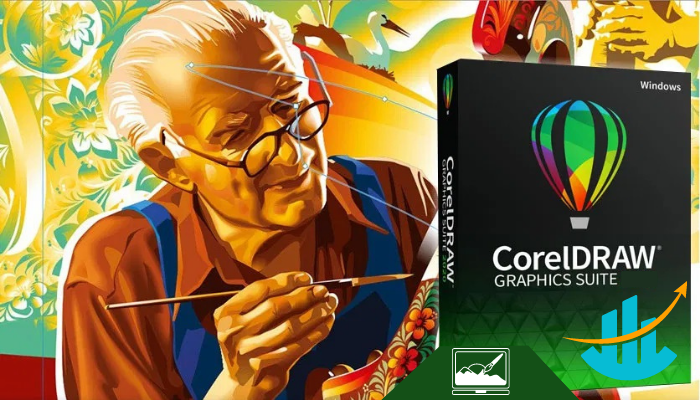### Course Overview: Become a Professional Designer with CorelDRAW
Looking to kickstart your journey in professional design? CorelDRAW offers an intuitive and user-friendly platform that allows you to create stunning designs with ease, whether it’s logos, business cards, or promotional materials like flyers and posters. CorelDRAW is trusted by professionals worldwide for designing everything from banners and brochures to logos and certificates.
### What Will You Learn in This CorelDRAW Course?
Beyond just learning the technical skills, this course is designed to teach you how to handle every aspect of graphic design, including:
– Setting up the correct document for any project.
– Choosing the most suitable layout.
– Utilizing shapes to create logos and design elements.
– Creating and managing custom color palettes.
– Editing text and installing fonts.
– Aligning and grouping objects.
– Importing and cropping images to fit your designs.
### What Will You Design?
By the end of this course, you’ll be able to create professional designs for a wide range of materials, including:
– Promotional Flyers
– Corporate Flyers
– Business Cards
– Letterheads
– Envelopes
– ID Cards
– Pull-Up Banners
– Certificates
– Brochures
– Wedding Invitations
– Calendars
– Posters
– CD Covers
– Receipts
– Invoices
– Logos
CorelDRAW has everything you need to produce visually compelling designs for both personal and professional projects.
### Requirements:
– A laptop or computer
– A desire to learn and grow in graphic design
This course is perfect for anyone who wants to master CorelDRAW and create polished, professional designs with confidence!
Curriculum
- 9 Sections
- 42 Lessons
- 4 Weeks
- Introduction3
- Getting Started6
- 2.0Lesson 3: Setting_up_the_page_in_coreldraw7 Minutes
- 2.1Lesson 4: using_rulers,_grids_and_guidelines_in_coreldraw9 Minutes
- 2.2Lesson 5: navigating_a_multi-page_document_in_coreldraw6 Minutes
- 2.3Lesson 6: Master_layer_and_page_numbering_in_coreldraw6 Minutes
- 2.4Lesson 7: Starting_with_a_template_in_coreldraw6 Minutes
- 2.5Lesson 9: understanding_file_formats_in_coreldraw6 Minutes
- Knowing the ToolBox11
- 3.1Lesson 9b: Using_the_pick_tool_in_coreldraw16 Minutes
- 3.2Lesson 10: Using_the_shape_tool_in_coreldraw9 Minutes
- 3.3Lesson 11: Using_the_crop_tool_in_coreldraw12 Minutes
- 3.4Lesson 12: Using_curve_flyout_tool_in_coreldraw13 Minutes
- 3.5Lesson 13: Creating_basic_shape_in_coreldraw12 Minutes
- 3.6Lesson 14: Dealing_with_dimension_lines_in_coreldraw7 Minutes
- 3.7Lesson 15: Using_connector_lines_in_coreldraw4 Minutes
- 3.8Lesson 16: Looking_at_the_interactive_tool_flyout_in_coreldraw14 Minutes
- 3.9Lesson 17: Outlines_and_corner_control_in_coreldraw12 Minutes
- 3.10Lesson 19: Using_the_block_shadow_in_coreldraw5 Minutes
- 3.11Lesson 18: Other_interactive_tools17 Minutes
- Working with Fonts6
- 4.0Lesson 20: Understanding_font_types_in_coreldraw3 Minutes
- 4.1Lesson 21: How_to_install_font_in_coreldraw3 Minutes
- 4.2Lesson 22: Using_whatthefont_in_coreldraw4 Minutes
- 4.3Lesson 23: Types_of_text_in_coreldraw6 Minutes
- 4.4Lesson 24: Creating_layouts_in_coreldraw6 Minutes
- 4.5Lesson 25: Working_with_tables_in_coreldraw8 Minutes
- Working with Objects4
- Working with Bitmaps4
- Useful Tools4
- Understanding Colors2
- Element of Graphics Design2